Daily-Wallpaper
A python script to update desktop wallpaper on a Windows machine from a tumblr blog.
Inspiration
I was tired of seeing the same boring wallpaper on my desktop everyday. After learning a little bit of Python, I decided to design a script that would update my wallpaper on it’s own by fetching an image from a Tumblr Blog.
Installation
Install the required dependencies/libraries by running :
$ pip install -r requirements.txt
Usage
This script can be scheduled to run daily by using the Task Scheduler utility present on Windows. You will require a BAT script to run the script from the task.
@echo off
cd <path to wall.pyw>
pythonw wall.pyw
Now copy the above code and paste it into notepad, then modify the <path to wall.pyw> according to where you download the files from this repo, and save it as “dailywall.bat”
If you want your script to work silently in the background without having a command prompt window opening up, then you’ll also need to create a .VBS script.
Set WshShell = CreateObject("WScript.Shell")
WshShell.Run chr(34) & "<path to dailywall.bat>" & Chr(34), 0
Set WshShell = Nothing
Copy the above code and paste it into notepad, then modify the <path to dailywall.bat> and save it as “dailywall.vbs”.
Now add the above script in the Windows Task that you’ll schedule to run daily.
Features
It also displays a notification on your computer when the wallpaper gets updated.
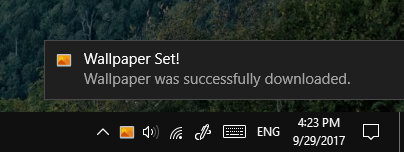
License
You can check out the full license here
This project is licensed under the terms of the MIT license.